The article discusses Jasper AI, transform the way you create content with Jasper AI! Discover the power of artificial intelligence in writing with its AI-powered content creation service. Create high-quality, original content for your blogs, business, or personal needs in a matter of seconds. With user-friendly interface and affordable pricing, Jasper AI is the perfect tool for enhancing your writing skills and improving productivity. Check out here for a comprehensive review and real-life examples of using Jasper AI.
Remove “Showing Posts with label.. Show Older Post” from Blogger [Blog Websites Design]
Remove showing posts with label in blogger —
This BlogSpot as a free blogging websites platform have some optional unwanted widgets & features. And sometimes, it badly affects your blog design and adds an unsuitable finishing look on the best blogging business professional sites. We are here to convert your free blogging site design to business blogging site theme.
When a visitor clicks on any of the label or categories from your label-cloud they get a default message "Showing Posts with Label (label name). Show all posts" on top of the same page and above the post which shows that they are now seeing all the published articles that are filtered and classified under that label.
Today we are going to see how to remove this unwanted and unnecessary message from your blog design that many probloggers like to have it removed from their free blogging sites and I insist every blogger implement this trick. Moreover, you can change it as per your requirement or if you want to show the custom message. If you are wishing to make your blogger blog look like a professional blog or a business website, it is better to hide this 'showing posts with label' message. Follow this tutorial to get more about these blogger HTML editing techniques.
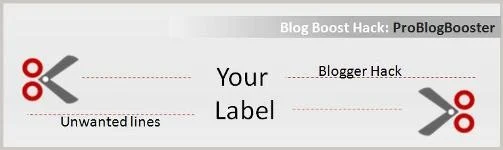
Like under the Responsive Web Development label, last time you have seen, How to Build Responsive Blogger Template CSS and today we are going to see advanced tutorial to remove showing posts with label in Blogger.
Remove/Delete Showing Posts With Label in Blogger
In most of the time when a reader clicks on any label, many related posts with that label will open in main-wrapper. At this time, if you look at the top-most part of the main-wrapper there is a message that contains: "Showing Posts with label… Show Older Post". As shown in the picture.
Remove Showing Posts With Label in Blogger: Step 1: First backup your blogger template. Then go to your template HTML editor.
Step 2: Click 'Expand Widgets Templates'.
Step 3: And then look for the following part of code:
<b:if cond='data:navMessage'>
<div class='status-msg-wrap'>
<div class='status-msg-body'>
<data:navMessage/>
</div>
<div class='status-msg-border'>
<div class='status-msg-bg'>
<div class='status-msg-hidden'><data:navMessage/></div>
</div>
</div>
</div>
<div style='clear: both;'/>
</b:if>
</b:includable>
<b:if cond='data:navMessage'>
<div>
</div>
<div style='clear: both;'/>
</b:if>
</b:includable>
Step 5: Now save the template.
Step 6: Click on any label and see the difference.
Don't forget to backup your template before applying any trick or hack. This always assures in most of the time while editing HTML template and getting back to the previous working stage.










