The article discusses Jasper AI, transform the way you create content with Jasper AI! Discover the power of artificial intelligence in writing with its AI-powered content creation service. Create high-quality, original content for your blogs, business, or personal needs in a matter of seconds. With user-friendly interface and affordable pricing, Jasper AI is the perfect tool for enhancing your writing skills and improving productivity. Check out here for a comprehensive review and real-life examples of using Jasper AI.
Setting up CloudFlare in Blogger/WordPress | Free CDN Service | DDoS Protection | Website Optimization
How to setup cloudflare & speedup your website —
People used to search; Can I use Cloudflare with a Blogger.com custom domain? How to add CloudFlare to your Blogger? How to setup Cloudflare? How to make your Blogger blog faster with content delivery networks? What is Cloudflare? How Cloudflare works? What is CDN and how to integrate into Blogspot? What are the benefits of the content delivery network? How to boost page rendering by CDN performance? How to install FREE CDN on WordPress/Blogger? Why you required a CDN for your Blogger/WordPress Blog? How setting up a CDN make the website loading faster quickly? How to quickly setup CloudFlare free CDN service on your website? And so on...
If you are interested in an easy way to optimize your site's Speed and improve the security on your WordPress website, then using the free CDN service by CloudFlare is the best option to install. With the recent Google algorithm update; not only the page loading but also HTTPS will be counted as a ranking factor from now. So, CDN will help you to improve higher google ranking in search results. There are lots of ways to improve page loading of a website, but one of the best is by using CDN [Content Delivery Network].
CDN improves your page load speed, reduce bounce rate, and security [HTTPS].
Moreover, CloudFlare provides caching the content up to 100MB per day with the FREE plan. For security purpose, it helps to protect the website against DDoS attacks & with the DNS lookup as an extra layer of security to decide which visitors will get a challenge & determine how long that restricted visitor with bad IP reputation is granted access to your site after passing a challenge. You can not only speeding up your WordPress with PageSpeed Service by this Free CloudFlare CDN plugins but also able to install HTTPS on your custom domain name. That will cause your visitor to love your site and that'll convert them from visitor to regular reader of your pages.
You can use CloudFlare with any custom Wordpress or Blogger domain to decreases the server load automatically; you just have the full control over managing it's DNS settings. The CloudFlare optimizes your website by minifying JavaScripts, CSS & HTML, and in case your server goes offline for website maintenance, it delivers the cached version of web pages of your site.
This page describes a step-by-step Cloudflare setup tutorial to create an account & setting up CloudFlare with Your Website and adding your custom domain successfully. So stop searching how do I set up CloudFlare’s free CDN for WordPress or BlogSpot sites? Learn more about adding DNS records for your domain in CloudFlare CDN service & get to know how to use CDN for blogger blog or any website to improve the user experience.
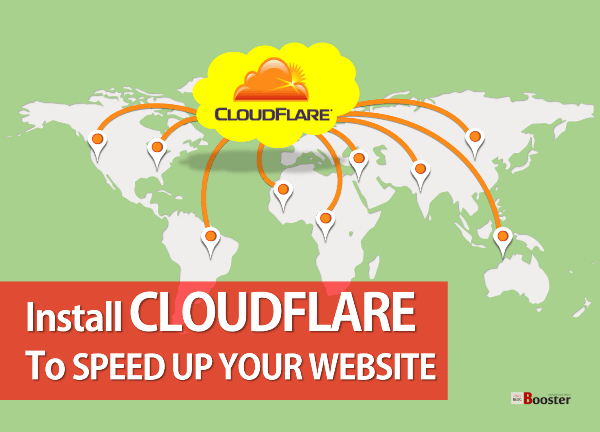
How does Cloudflare making my website faster?
Effect of CloudFlare CDN on page loading: Below chart shows the output result by the site performance especially the page load time calculated over a week. Before applying CDN, the blog loading time was around 15sec. but later after applying CDN effectively, it goes around 3sec and now it is around 1.84sec.Data is measured by one of the best free website performance monitoring tool called - Pingdom Pagespeed tool.
 |
| CDN Effect mesured by Pingdom tools |
What is CDN & How does Cloudflare work?
Your visitors expect your site to load immediately. And moreover, Google already officially declare that "page speed is one of the factors to consider for search engine ranking". And CDN is highly recommended the technique to speed up to loading time.Instead of going into details about CDN, I would like to explain it to you in short. CDN - Content Delivery Network - which is located globally across the Internet that will help to serve your web page and content of your site based on the geo-location of the visitor.
CDN makes your site to load fast as it catches your site content and stores it on global servers, so if any user wants to access your page from any location, then instead of going to the primary hosted server which is far away from user, the user request is then served by his nearest CDN server. This makes fast loading of your site and also improve page views and user engagement. CDN not only caches your content to serve your readers but also optimizes your site entities like JavaScript’s, CSS & HTML. The overall effect will decrease the load on your server and gradually improves the performance of the site.
How to Setup Cloudflare to speed up your website

CloudFlare is really easy to set up and provides DNS, DDoS protection including FREE global CDN.
They have their own custom-built system that is specially designed to run every website fast on the Internet globally. There are pro features also available to highly customize your site contents and entities that include Session Optimization, Prioritized Requests, Business and Enterprise features like Railgun and Automatic IPv6.
RECOMMENDED: 121 Killer Blogging Tips From Blogging Experts
Related; 101 SEO Tips and Tricks For Ranking Higher in Google Search Results | Top SEO Tips
Step-by-step guide on how to setup Cloudflare
You may have heard that there are too many professional bloggers are using CDN to make their site load faster, but for your blogger site, you need to have your own domain like www.yoursite.com. As it uses the DNS of your site, so then only you can use CDN service for your blogger blog.You can check your current DNS on https://www.hypestat.com/.
If you don’t have, then you need to purchase a URL domain name for your blog or in addition, if you want web hosting as per your requirement get it from top dedicated web hosting companies listed as HostGator, BlueHost, GoDaddy and so on. So here I am assuming that you have your own domain name and you are aware of DNS settings.
I assume that you have purchased a domain name for your blog site and you are well aware of DNS.
Follow the steps to install Cloudflare and speed up your website:
Step 1: Open FREE account at CloudFlare.
Go to CloudFlare site and sign up on https://www.cloudflare.com/Add your website and click on 'Scan DNS Records'.
This will take 60sec. to scan DNS records.

Step 2: Change DNS.
Next window will show the 'DNS Records' for yoursite.com.Here you need to check and verify all DNS settings & nameservers are same as per your domain provider, if not, then you can easily add here A, AAAA, and CNAME records.
Then click on Continue.

Step 3: Choose FREE plan.
Select a CloudFlare Plan as an FREE WEBSITE.If you want you may go with Pro, Business or Enterprise website plan to get more advanced features of CDN.
Click on Continue.
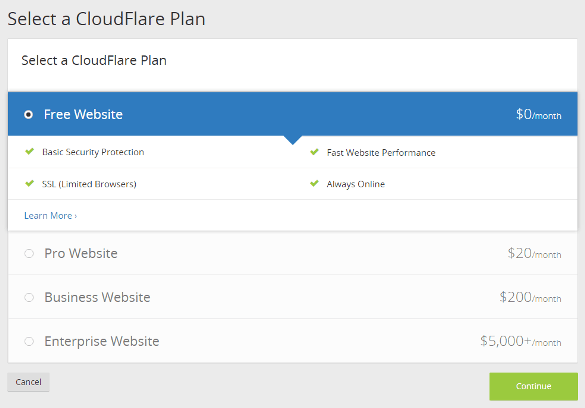
Step 4: Change Nameservers.
In next window, you need to change your nameservers on your domain name provider site.Copy nameservers from CloudFlare and paste as they suggested on your domain provider website.
This process can take up to 24 hours to fully functional.
Note that, your website will not experience any downtime when you change your nameservers. After that click on continue.
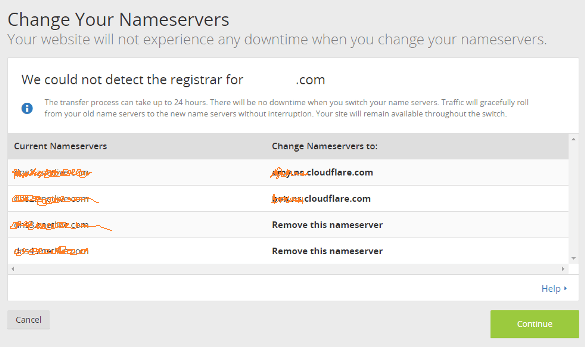
Step 5: Check your page loading speed after 24h.
Now you will get the status of your site getting added into CloudFlare.It requires 24hours to be processed.
Your site will remain available throughout the switch.
[I would like to suggest you recheck nameservers after 20 to 30 min, it will get active if you did all the above steps correctly].
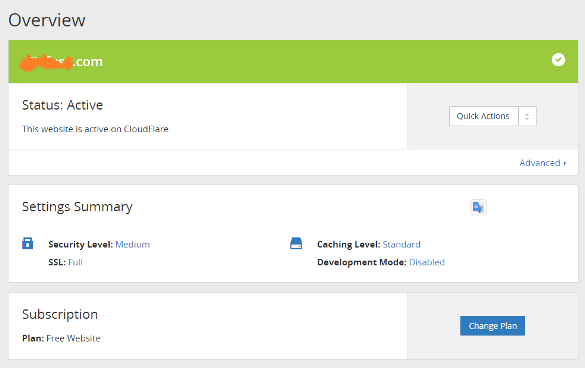
You are now installed and activated CloudFlare on your website.
Now CloudFlare CDN server started to cache all your site data and contents including JavaScript’s, CSS, & HTML for better serving to all of your visitors from all over the globe. From then, you will see improvements not only in website loading but also in page views, bounce rate along with security protection against traffic surges.
Bottom Line
On my point of view, to use a CDN is very useful to make a website much faster than ever, more secure and even SEO optimized. Personally, I'd definitely recommend CloudFlare CDN services for serious bloggers or websites owners.This CloudFlare CDN network is one of the leaders of the CDN industry and even more than 2 million sites including the big names like Cisco, BainCapital has chosen them. Though for a regular website they are also ready to offer their FREE services and the website surely will work as fast as possible. And also, your site will be secured and well-optimized like a brand.
Let me know what you thought about this? Which plan you have chosen and how CloudFlare worked with your site.











