WhatsApp offers features to enhance privacy, manage notifications, and improve communication, such as setting disappearing messages, muting group chats, and creating chat shortcuts. You can customize the app with custom chat wallpapers, bold or italicize messages, and even use a disappearing message feature for photos and videos. For convenience, you can pin important chats, reply to specific messages, and listen to voice messages before sending them. Check the most useful WhatsApp tips and tricks, such as how to screen share on WhatsApp. Listed coolest tips to help you get the most out of WhatsApp, from enhancing your app security and privacy to new customization features.
Fixing Structured Data Errors | image_url | mainEntityOfPage in Blogger
Fixing Structured Data Errors —
To fix this I tested Google sites to check the error exist or not and you don't believe me they have also same error exist. But I solved all the issue after so many trail and error, and make a list of all errors and the basic requirement for the structured data testing tool.
First go and check your website errors in the tool from Google called, "Structured Data Testing Tool" and using schema markup validator if you find any error just follow the tutorial for your website errors.
If your error is not available here just comment it out I will try to cover it in my tutorial.
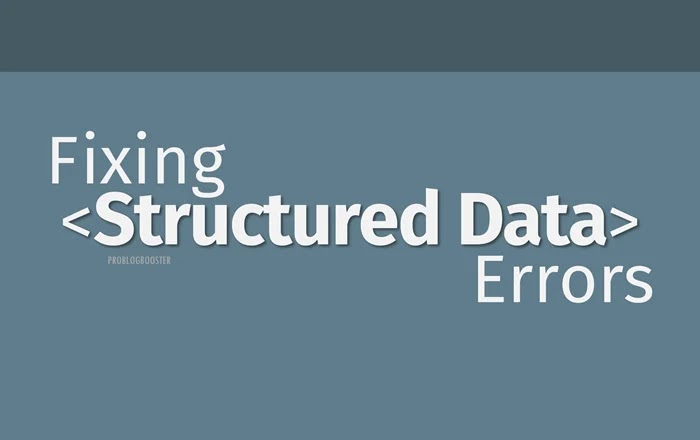
What Is Structured Data Markup?
Structured Data Markup is a bunch of tags used in HTML of the website to provide quick information (microdata) about the content and structure of the web page.Why Structured Data Markup required?
Structured data markup provides additional information to search engines so they can provide better and more relavant search results. It allows webmasters and publishers to better promote their content on the Internet.Most Common Structured Data Errors
Listed the most common structured data errors and fixed them:- The property image_url is not recognized by Google for an object of type BlogPosting.
- The property blogId is not recognized by Google for an object of type BlogPosting.
- The property postId is not recognized by Google for an object of type BlogPosting.
- A value for the headline field is required.
- A value for the image field is required.
- A value for the publisher field is required.
- The dateModified field is recommended. Please provide a value if available.
- The mainEntityOfPage field is recommended. Please provide a value if available.
Find & Fix Structured Data Errors.
This page describes various Google Structured Data Testing Tool errors so you can fix your schema markup and get prominent results.Basic Requirement
<div itemscope itemtype="http://schema.org/BlogPosting">So I read all the documentation to solve all the errors. You can read below the tutorial how I solve all these problem one by one.
<meta itemscope itemprop="mainEntityOfPage" itemType="https://schema.org/WebPage" itemid="https://google.com/article"/>
<h2 itemprop="headline">Article headline</h2>
<h3 itemprop="author" itemscope itemtype="https://schema.org/Person"> By <span itemprop="name">John Doe</span>
</h3>
<span itemprop="description">A most wonderful article</span>
<div itemprop="image" itemscope itemtype="https://schema.org/ImageObject">
<img src="https://google.com/thumbnail1.jpg"/>
<meta itemprop="url" content="https://google.com/thumbnail1.jpg">
<meta itemprop="width" content="800">
<meta itemprop="height" content="800">
</div>
<div itemprop="publisher" itemscope itemtype="https://schema.org/Organization"> <div itemprop="logo" itemscope itemtype="https://schema.org/ImageObject">
<img src="https://google.com/logo.jpg"/>
<meta itemprop="url" content="https://google.com/logo.jpg">
<meta itemprop="width" content="600">
<meta itemprop="height" content="60">
</div>
<meta itemprop="name" content="Google">
</div>
<meta itemprop="datePublished" content="2015-02-05T08:00:00+08:00"/>
<meta itemprop="dateModified" content="2015-02-05T09:20:00+08:00"/>
</div>
- Before doing this backup your template.
- Go to Blogger Dashboard >> Template >> Edit HTML
- For all this tutorial you have to stay in the code editor in blogger.
- Don't try to search all at once search one code i.e. in first case search(Ctrl + F) for
data:post.thumbnailUrlyou will get all the code.
1. The property image_url is not recognized by Google for an object of type BlogPosting.
Find this in your code editor and remove this entirely. It may appear 2 time in your template.<b:if cond='data:post.thumbnailUrl'>
<meta expr:content='data:post.thumbnailUrl' itemprop='image_url'/>
</b:if>
2. The property blogId is not recognized by Google for an object of type BlogPosting.
Find this in your code editor and remove this entirely. It may appear 2 time in your template.<meta expr:content='data:blog.blogId' itemprop='blogId'/>
3. The property postId is not recognized by Google for an object of type BlogPosting.
Find this in your code editor and remove this entirely. It may appear 2 time in your template.<meta expr:content='data:post.id' itemprop='postId'/>
4. A value for the headline field is required.
Find this code in your code editor (It may appear two time in your template)<h3 class='post-title entry-title' itemprop='name'>Replace with following tag
<h3 class='post-title entry-title' itemprop='headline'>
5. A value for the image field is required.
Find this tag. (Don't remove it)<data:post.body/>Paste these below code after the
<data:post.body/> tag (This tag may appear two or three time)
<div itemprop='image' itemscope='itemscope' itemtype='https://schema.org/ImageObject'>You can set image height and width, only change 800 to any other number.
<b:if cond='data:post.firstImageUrl'>
<img style='display:none;' expr:src='data:post.firstImageUrl'/>
<meta itemprop='url' expr:content='data:post.firstImageUrl'/>
</b:if>
<meta itemprop='width' content='800'/>
<meta itemprop='height' content='800'/>
</div>
6. A value for the publisher field is required.
Find this tag. Don't remove it.<data:post.body/>Paste these below code after the
<data:post.body/> tag (This tag may appear two or three time)
<div itemprop='publisher' itemscope='itemscope' itemtype='https://schema.org/Organization'>
<div itemprop='logo' itemscope='itemscope' itemtype='https://schema.org/ImageObject'>
<img style='display:none;' src='https://blogger.googleusercontent.com/img/b/R29vZ2xl/AVvXsEj4IevKrkZCml2j-De98oiLOq3cWtP0tcN1y1MrzqrBDQ5dzt-TcYH8Ava1kUKIDQcJghyrDeJJXij_dxfeC83QZBHaLDREU_DOHpdC7Y6MWU6_F3aDJ_b8cJKg1J7VkaAtOUECxZXwEJb9/s1600/problogbooster-logo.png'/>
<meta itemprop='url' content='https://blogger.googleusercontent.com/img/b/R29vZ2xl/AVvXsEj4IevKrkZCml2j-De98oiLOq3cWtP0tcN1y1MrzqrBDQ5dzt-TcYH8Ava1kUKIDQcJghyrDeJJXij_dxfeC83QZBHaLDREU_DOHpdC7Y6MWU6_F3aDJ_b8cJKg1J7VkaAtOUECxZXwEJb9/s1600/problogbooster-logo.png'/>
<meta itemprop='width' content='600'/>
<meta itemprop='height' content='60'/>
</div>
<meta itemprop='name' expr:content='data:blog.title'/>
</div>
- Change the highlighted image link with your logo image link
- Change height and weight with any number
7. The dateModified field is recommended. Please provide a value if available.
Find this tag<div class='post hentry uncustomized-post-template' itemprop='blogPost' itemscope='itemscope' itemtype='http://schema.org/BlogPosting'>If you have customize blogger find this
<div class='post hentry' itemprop='blogPost' itemscope='itemscope' itemtype='http://schema.org/BlogPosting'>And paste these code after above tag
<meta expr:content='data:post.timestamp' itemprop='datePublished'/>
<meta expr:content='data:post.lastUpdatedISO8601' itemprop='dateModified'/>
8. The mainEntityOfPage field is recommended. Please provide a value if available.
Find this tag<div class='post hentry uncustomized-post-template' itemprop='blogPost' itemscope='itemscope' itemtype='http://schema.org/BlogPosting'>If you have customize blogger find this
<div class='post hentry' itemprop='blogPost' itemscope='itemscope' itemtype='http://schema.org/BlogPosting'>And replace the code with this
<div class='post hentry uncustomized-post-template' itemscope='itemscope' itemtype='http://schema.org/BlogPosting'>If you have other problem just comment it below, give your website and problem in detail or you can contact me with your template and tell me about the particular error.
<meta itemscope='itemscope' itemprop='mainEntityOfPage' itemType='https://schema.org/WebPage' expr:itemid='data:post.link ? data:post.link : data:post.url'/>
If you liked this article, then please subscribe to our blog for more blogger tutorials.









