The article discusses Jasper AI, transform the way you create content with Jasper AI! Discover the power of artificial intelligence in writing with its AI-powered content creation service. Create high-quality, original content for your blogs, business, or personal needs in a matter of seconds. With user-friendly interface and affordable pricing, Jasper AI is the perfect tool for enhancing your writing skills and improving productivity. Check out here for a comprehensive review and real-life examples of using Jasper AI.
5 Fast Video Cutters Without Encoding For Windows/Mac 2025 (Best Splitter/Trimmer/Editor For MP4/MKV/MOV/AVI)
Searching for a video cutter for PC? WhatsApp video status cutter? YouTube video cutter? MKV/AVI/H.264/AVCHD/MPEG2/mp4 HD video cutter? Fast video song cutter? Best video joiner for PC? video cutter for WhatsApp status? YouTube clip cutter? Best video cutter and joiner? Then check out.
Looking a cutter for video files that keeps the same frame rate and quickly cuts the files without affecting the video quality then you are at the right place. Listed the most preferred and faster frame accurate cutter without re-encoding.
Video Cutting Without Re-Encoding —
People used to search how to trim video without rendering the file again? How to crop video without re-encoding? Best video cutter WhatsApp status? How to use a lossless cut? How to trim mp4 without re-encoding mac? Video Cutter for the Instagram story? How to handbrake trim video without re-encoding? And so on.
Usually, we all have smartphones and also there are varieties of footage we have on mobile. Old video footage also includes unnecessary parts at the beginning and end that must be removed for making it into a memorable film. As well as we always want to cut those parts which include titles, credits at the end of the video files.

Cut a Video without Re-encoding
In search of a reliable alternative for cutting videos without re-encoding, we discovered LosslessCut. Trusted by many, LosslessCut Video Cutter for Windows and Mac provides an excellent solution. With its user-friendly interface, it offers a range of features to edit videos seamlessly. Say goodbye to the problems associated with FFmpeg and embrace LosslessCut for a smooth and efficient video Cutting experience.Top 5 Fast Video Cutter Without Re-Encoding - Splitter, Trimmer, Editor For MP4, MKV, MOV, AVI
These are lots of working video cutters for formats such as AVI, MP4, MKV, MOV, MPEG, VOB, M2TS, TS, and trim the files fast with & without re-encoding which helps you to cut video files into small parts.Quickly check out fast video cutters to cut any files without re-encoding and renderings:
1. LosslessCut - Trim MP4 File Without Re-Encoding (Super Quick)
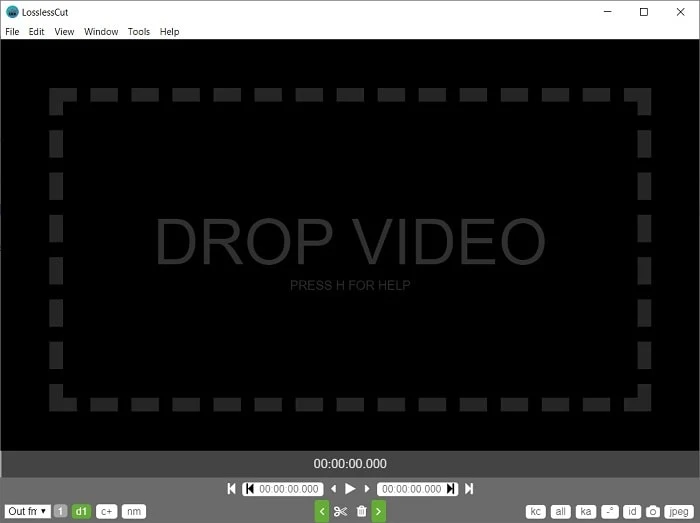
LosslessCut is the best HD video cutting tool for lossless trimming/cutting of video files by using FFmpeg & electron. It is one the fastest video cutter and trims your all types of videos without re-encoding and any quality loss.
- Quickly cut a large video file into several parts.
- Support all common video formats.
- Split videos by time selection.
- Cut videos as same as source format with original quality.
- Can be used as video cutter whatsapp status to trim 30sec videos.
- Use it as a youtube cutter
2. Boilsoft Video Splitter

With the Boilsoft engine, you can quickly cut AVI, MPEG, RM, ASF, WMV, 3GP or MP4 video file by time or the selection as required. I am not sure this can be used as a video cutter for WhatsApp status as there is some glitch to have a perfect cut.
One of the renowned video splitter program for rough processing of large video files taken from a video camera, smartphone, drone, etc. Lets you quickly get rid of the useless parts from the video. Best use as YouTube cutter or clipper that can easily cut the youtube videos quickly.
3. VideoReDo TV Suite cutter

Without the need for lengthily re-encoding by means of you can cut, trim the useless parts (often commercials) by editing video, instantly save to disk drives or directly on your phone or you can easily burn to a new DVD, all immediately and easily!
VideoReDo TVSuite is built on the award-winning functionality of its popular MPEG editing solution.
- Edit H.264/HEVC files
- Crop, resize and rotate
- Fast frame accurate editing
- Best video cutter and editor
- ProRes, MXF, LXF, DNXHD, AES audio, VANC
- Auto repair audio/video sync
- Can be used as youtube cutter
4. SolveigMM Video Splitter

SolveigMM Video Splitter makes the cutting process lossless and quick, cutting the useless parts from any video becomes very easy with just clicks.
Video cutting as well as joining the video parts including audios perfectly works with the engine. The smart and simple user-friendly interface is very easy to use.
- All popular video and audio formats supported
- Its a Frame Accurate video editor
- Editing of embedded and external subtitles for MP4, MKV, WEBM, AVI, TS formats
- Merging of media files for all supported formats
- Use as youtube cutter
- Supported file formats:
AVCHD, MP4, MOV, MKV, WEBM, FLV, AVI, DV AVI, ASF, WMV,
MPEG2(TS,PS,VES), MPEG1(SYS, VES), MP1, MP2, MP3, WAV - Supported codecs:
H265/HEVC, H264/AVC, MPEG-1, MPEG-2, MPEG-4, DIVX, XVID, MJPEG, WMV1, WMV2, WMV3, MPEG Audio, PCM, AC3, AAC
5. My MP4Box GUI Video Cutter
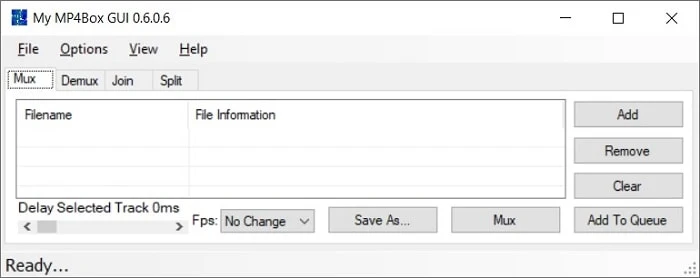
- Support all popular video/audio formats.
- Split video from one format to another format easily.
- Split files by size or duration.
- Powerful and EASY to use.
- Direct Splitting Mode splits video to source format with original quality.
- Video formats including AVI, MPEG, VOB, MP4, 3GP, RM, ASF/WMV/WMA, MKV MP3, and FLV are all supported.
- Demultiplex and remultiplex MP4 files.
- It does not re-render so the process is fast.
- Don't change the aspect ratio of a video.
- Its FREE.
These video cutters are the best till now and don't do any decoding/encoding and are therefore very fast & have no quality loss. As I have seen these are the most efficient, accurate, precise, and fastest programs in the market.
That's all I've tested and tried so far. If you have any suggestions please share your tools via the comment section shown below.











