The article discusses Jasper AI, transform the way you create content with Jasper AI! Discover the power of artificial intelligence in writing with its AI-powered content creation service. Create high-quality, original content for your blogs, business, or personal needs in a matter of seconds. With user-friendly interface and affordable pricing, Jasper AI is the perfect tool for enhancing your writing skills and improving productivity. Check out here for a comprehensive review and real-life examples of using Jasper AI.
How to Increase USB/Pendrive/Memory Card Transfer Speed in Windows 11/10
Make USB flash drive faster data transfer rate (speedy copy paste) —
How to fix usb transfer speed slow windows 10? How to increase copy paste speed in windows 7? How can I make my USB 3.0 faster? Solving pendrive copy speed very slow? How to increase file transfer speed? Use following tips and fixes to boost the speed of your USB drives.
The speed of the USB device like pendrive, flash drive normally depends on your device transfer frequency. Sometimes it will just take few seconds and sometimes it just blows your mind telling 8 minutes for 900MB.
Really it feels like it is reading data like humans do. We all have Pendrive now a days it is much portable to carry a USB rather than 1kg laptop. If you are going for the presentations then you would like to carry a USB rather than your device. All you need to do is plug in and use it. In earlier times we use to use LAN cables to transfer data you have to connect 2 devices then follow some freaking procedures but one thing I would like to put light on is the data transfer was easy and fast may be because of the optical fibers.
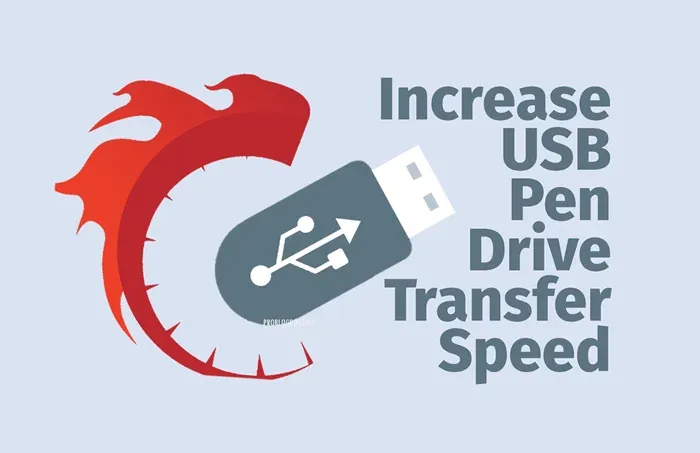
Speed Up Your USB Data Transfer on Windows 11/10/7
Improve speed in slow USB flash drives — USB’s are no more costly now they are cheap and almost everyone has it at all times.Taking movies from your friends, doing presentations, conferences etc we prefer USB. So now what happens if your USB’s transfer rate is slow. Sometimes it happens because of virus that we get when we connect it to various devices.
We have come up with a simple and easy solution which hopefully helps you to increase data transfer rate of your USB.
Step To increase Pendrive data transfer speed
- Step 1: open my computer and select your USB drive.
- Step 2: right click on USB and select properties.
- Step 3: on hardware tab select the connected USB, then properties and then policies.
- Step 4: select optimize for performance instead of optimize for quick removal
- Step 5: format the USB with NTFS System
- Step 6: you are done.
There are no hard core procedures to follow, no command prompt codes and no software installation required. You just need basic computer knowledge. Given below procedure has to be followed to increase transfer rate of USB.









![[100% Fix] Need For Speed: Most Wanted WideScreen 60FPS | HD Texture Resolution | Modern Rockport 2](https://blogger.googleusercontent.com/img/b/R29vZ2xl/AVvXsEgmAcC1qwFPFtKso6c2rVa1wwB7hRoU0eftETdBIt25S2v8vsQLvXZ4Y91fR-lVXl2PhMPjExn4bqmS6BpziBvtFb4REP1ghOqNjBMEOowZrRInoePsItoRoCAPUs9guwOVaCp154fegLqs-SHYk5r8lPnf9zgLJKcVb8Mv_Bq8lhdE9gyvZElzhr9osuwf/s1600/Need-For-Speed-Most-Wanted-WideScreen-Fix.webp)

