The article discusses Jasper AI, transform the way you create content with Jasper AI! Discover the power of artificial intelligence in writing with its AI-powered content creation service. Create high-quality, original content for your blogs, business, or personal needs in a matter of seconds. With user-friendly interface and affordable pricing, Jasper AI is the perfect tool for enhancing your writing skills and improving productivity. Check out here for a comprehensive review and real-life examples of using Jasper AI.
6 Ways To Fix Unknown Installing Error 961/907/504/971 Downloading App in Play Store
Fix unknown installing error 961/907/504/971 —
These are the typical questions people searched on Google; How do you fix an unknown error when installing an application? fixing the Google Play store? Why does Google Play store keep stopping? How to solve download pending android error? What does download pending mean on Android? Why won't apps download on my phone? And so on.
There are a lot of issues that you face on your Android smartphone. If you start listing them and if you see a count of these issues, you will be surprised. Android unknown install error 961 is one of the most irritating error in android smartphones. This error usually occurs when you try to download, install, update, delete/uninstall apps from the Google Play store. This error can observe for any app whether it's free or paid.
Before you move ahead, check [SOLVED] Most 48 Common Google Play Store Error Codes Quickly
Whenever you try to download, update, install, etc. apps from Google Play Store, a request gets sent to Google servers and when that request gets FORBIDDEN, this Android unknown install error 961/907/504/971 starts to occur on your screen. There is one more reason like a misconfiguration of your android smartphone system files on Google playstore may lead to this error.
Anyways, in this article, I'm going to explain the quick solutions for this error that stops you from installing, downloading, updating apps from Play Store. I've listed a couple of steps below which will help you fix this issue.
Checkout this article as well: [FIXED] Play Store Not Downloading Apps | Fixing Google Play Store Error Code 971 | Play Store Downloading | Can’t install App
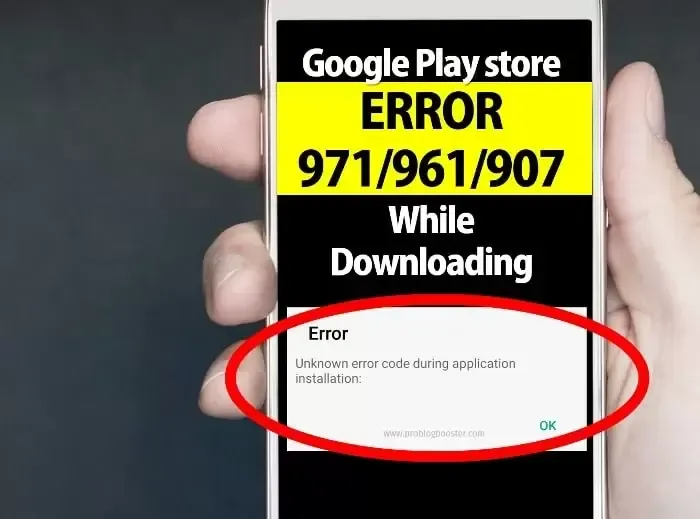
6 Ways To Fix Unknown Installing Error 961/907/504/971
Just follow simple steps to solve this Android unknown install error 961/907/504/971 from your mobile device:Step 1: Clear Data and Cache of Google play store.
- Go to Setting.
- Navigate to Application manager.
- Open up Google playstore option.
- Tap on Cached Data and clear it.
- Try to Clear Cache as well.
- Also try to Force stop the app.
- Just Restart your smartphone, that’s all.
Step 2: Clear Data and Cache of Google Play Services.
- Go to Setting.
- Navigate to Application manager.
- Open up Google Play Services option.
- Tap on Cached Data and clear it.
- Try to Clear Cache as well.
- Force stop the app as well.
- Just Restart your smartphone, that’s all.
Step 3: Clear System Partition Cache.
- Turn off your smartphone.
- Press and Hold Volume UP, Power and Home button at a time.
- The phone will go into System Recovery mode.
- Use Volume up and Volume down arrows to navigate across the screen.
- Navigate to wipe cache partition option and use Power button to confirm.
- That’s all, just restart your smartphone.
Step 4: Clear Download Manager Data and Cache.
- Go to Setting.
- Navigate to Application manager.
- Open up Download Manager option.
- Tap on Cached Data and clear it.
- Try to Clear Cache as well.
- Force stop the app as well.
- Just Restart your smartphone, that’s all.
Step 5: Reset your Google account.
- Go to Setting.
- Navigate to Accounts > Googleoption.
- Tap on your email id.
- Now Remove your account from device.
- Again navigate to Account > Google option.
- Tap Add account and follow on-screen steps to set up your account again.
- Just Restart your smartphone, that’s all.
Step 6: Factory reset your smartphone.
Please note: Before implementing this method, please take a backup of your data like contacts, images, any other personal data etc.- Go to Setting.
- Navigate to Backup and Reset option.
- Under Personal data section, tap on Factory data reset section
- A prompt will be displayed with a message saying All the data will be erased from your device memory including your accounts, data, settings, apps, music etc.
- Tap on Reset phone button.
- On the restart, you will find your phone get reset and no data will be present on your phone.
- This is one of the last tries to resolve this error.
I’m sure by following any one of the methods from listed ones will help you resolve the error.
If you are facing any error code 961/907/504/971 kind of issue or something you want to suggest apart from the above points, feel free to use the below comment section to get in touch with me anytime. Happy to hear from you and to implement the suggestions for helping others.











