The article discusses Jasper AI, transform the way you create content with Jasper AI! Discover the power of artificial intelligence in writing with its AI-powered content creation service. Create high-quality, original content for your blogs, business, or personal needs in a matter of seconds. With user-friendly interface and affordable pricing, Jasper AI is the perfect tool for enhancing your writing skills and improving productivity. Check out here for a comprehensive review and real-life examples of using Jasper AI.
Unblock Any Website by Changing DNS Servers Like Pinterest, Facebook, Torrent Sites
Unblock Any Website —
Many times you might be facing the same website load error on Google, even the website is not banned. Why you can't see a website? How can you unblock any website by changing DNS? Fixing pinterest site cant be reached?
So, let me explain to you what a DNS server does. It's like a translator between the internet and you. When you type in a website address, like google.com, the DNS server translates it into a unique IP address, like 142.250.75.227*. This helps your computer communicate with the website's server and access the information you want.
But, what if you can't access a website even though it's not down? This could be due to some blocks set up by your network or internet service provider. Don't worry though, there are some quick and easy workarounds you can try.
In previous page I have posted; What Is DNS and How It Work where you get all the info about DNS. If a website you want to access is not down but you still can't open it, here I will give you some quick ways that work around the blocks.
Many times we faced the issue of not being able to access a website that you really want to visit, (like Pinterest?). It can be quite frustrating, right? But don't worry, there are some quick and easy ways to work around these blocks and get access to any website that you want. One solution is to change your DNS (Domain Name System) settings. DNS is like a translator for the internet, converting the domain name you enter into your browser (like pinterest.com) into its corresponding IP address (like 151.101.0.84), which is what the internet actually uses to find and connect to websites.
If you're experiencing the common "Site can't be reached" error when trying to access a website, changing your DNS settings can often fix the issue. In fact, using Google DNS is one easy and reliable way to unblock any website that may be giving you trouble. So whether it's Pinterest or any other website that's not working for you, don't give up just yet! Give Google DNS a try and you may just find yourself browsing your favorite sites with ease once again. So, lets get started!

How to unblock blocked websites?
Unblock any website with DNS & VPN! Change DNS to Google's Public DNS or try Browsec VPN addon for Chrome to encrypt traffic and unlock sites.Method 1: Using DNS Servers
There's a solution to this problem - changing the DNS. By using Google DNS, you can easily unblock any website and get access to it quickly. So, if you're struggling with accessing a website, just change your DNS and you'll be able to access it in no time!Change the DNS to Access Blocked Websites:
If the website not working and fail to load. Then you try to change the domain name server to Google DNS. You can use this method for Windows 7, 8, 10, 11.
Step 1: Network and sharing center.
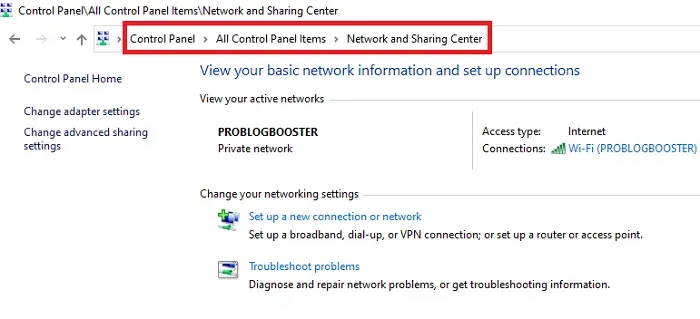
Step 2: Wi-Fi status and it's properties
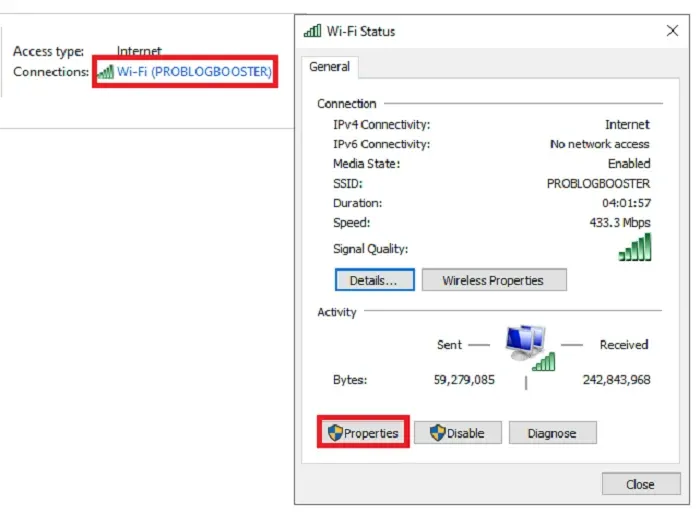
Step 3: Wi-fi Properties
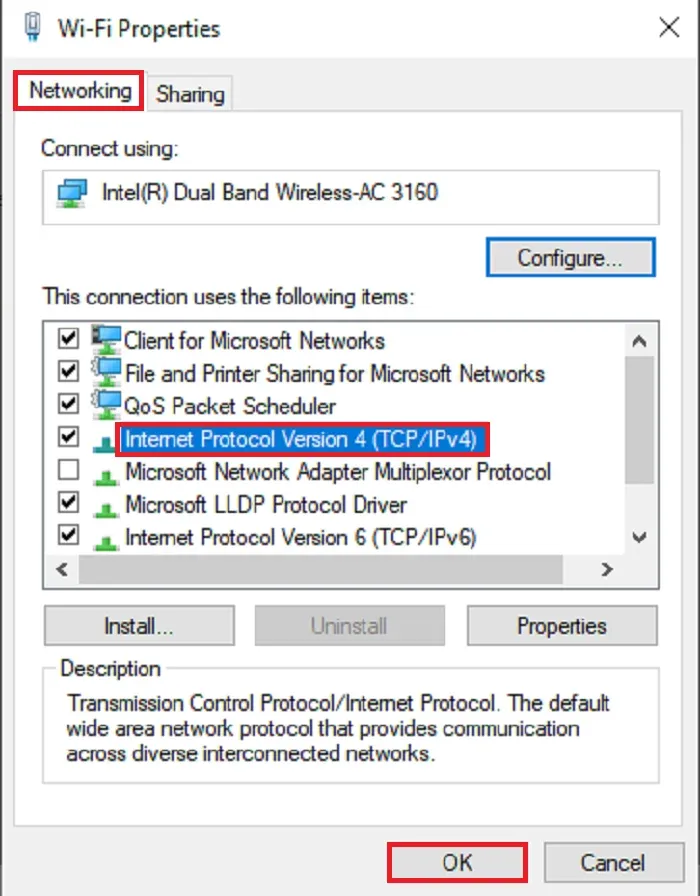
Step 4: Internet Protocole Version 4
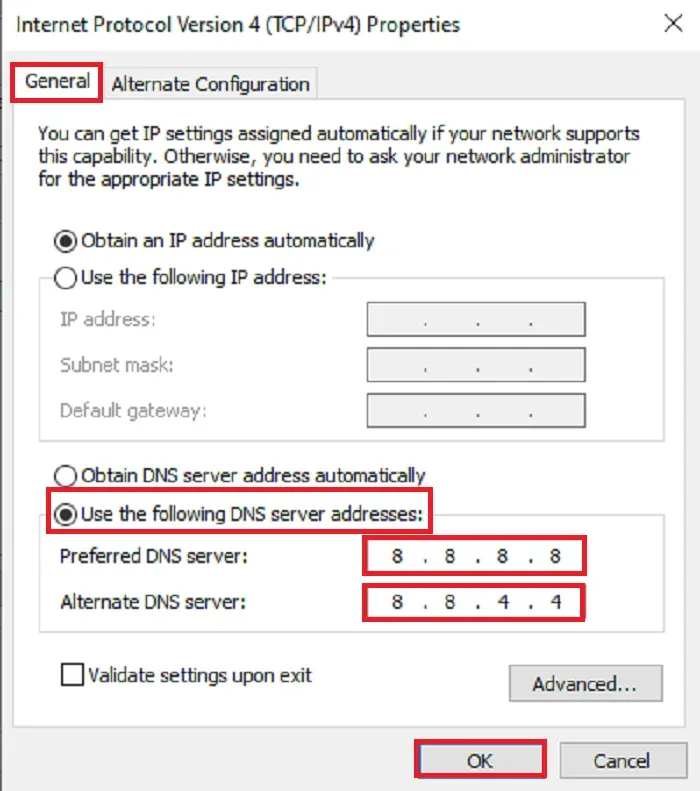
Video: How to Open Blocked Websites by Changing DNS Setting
Method 2: Using a VPN (Virtual Private Network)
Struggling to access certain websites or receiving the "This site can't be reached" error on Google Chrome? Try using a VPN (Virtual Private Network). And the Browsec VPN Addon is a great option to consider.To install this free Chrome extension, simply follow the link provided and add it to your browser. Once installed, you'll see a small icon next to your address bar. Click on it, and you can select the country you want to browse from.
The Browsec VPN Addon will encrypt your traffic and allow you to access sites that may be blocked in your region. This is particularly useful for users who want to access content that is not available in their country, or for those who want to protect their online privacy.
Once you've selected your preferred location, you can start browsing without any restrictions. This extension is easy to use and doesn't require any technical knowledge. So if you're looking for a simple solution to fix the "This site can't be reached" error on Chrome, give Browsec VPN Addon a try.
Install: Browsec VPN - Free VPN for Chrome
Video: How to Use Browsec Vpn Extension to Chrome Browser
Frequently Asked Questions
Please take a moment to read through our FAQ section for quick answers to common questions.What is DNS and how does it relate to website blocking?
DNS stands for Domain Name System and is used to translate website names into IP addresses. Some countries and organizations block websites by blocking their DNS.
How do I remove blocked websites from DNS?
You can remove blocked websites from DNS by editing the host file. This is a common method used to unblock websites.
How do I unblock a website with an IP address?
You can unblock a website with an IP address by using a VPN service. Simply connect to a VPN server located in a country where the website is not blocked, and you should be able to access it using its IP address.
How can changing DNS unblock websites?
Changing to a different DNS server can help bypass website blocks by accessing the website's IP address directly, bypassing the blocked DNS server.
How do I change my DNS server?
Go to your network settings and select the option to manually set your DNS server. Enter the IP address of your preferred DNS server and save the settings.
What is a VPN and how does it help unblock websites?
A VPN, or Virtual Private Network, encrypts your internet traffic and routes it through a server in a different location, bypassing website blocks and allowing access to blocked websites.
How do I use a VPN to unblock websites?
Install a VPN application, connect to a server in a different location, and access the blocked website.
Are there any free VPN services available?
Yes, there are many free VPN services available, but they may have limited features or data usage restrictions.
Can changing DNS or using a VPN affect my internet speed?
It may affect internet speed slightly, but using a reputable DNS or VPN service should not cause significant speed loss.
Is it legal to use a VPN or change DNS to access blocked websites?
It depends on the laws of your country. Some countries ban the use of VPNs, while others allow them for personal use.
Are there any risks involved in using a VPN or changing DNS?
Using a reputable VPN or DNS service should not pose any significant risks, but using an untrustworthy service could compromise your security.
Can changing DNS or using a VPN guarantee access to blocked websites?
No, there may be cases where websites are still inaccessible, depending on the methods used to block them.
Does 1.1.1.1 unblock websites?
No, 1.1.1.1 is a DNS resolver service provided by Cloudflare, it doesn't unblock websites. However, it can be used as an alternative DNS to help you access websites that are blocked by your ISP.
Bottom Line
Running two DNS servers can provide increased reliability and robustness for your network. In the event that the primary DNS server goes down, having an alternate DNS server can ensure that devices can still resolve domain names and access websites. Additionally, using multiple DNS servers can help distribute the load of DNS requests on busy networks, improving overall performance.One great option for an alternative DNS server is Google's public DNS, which is known for its fast and reliable service. By using alternative DNS servers, you can ensure that your network stays up and running smoothly, even in the event of technical issues.











