WhatsApp offers features to enhance privacy, manage notifications, and improve communication, such as setting disappearing messages, muting group chats, and creating chat shortcuts. You can customize the app with custom chat wallpapers, bold or italicize messages, and even use a disappearing message feature for photos and videos. For convenience, you can pin important chats, reply to specific messages, and listen to voice messages before sending them. Check the most useful WhatsApp tips and tricks, such as how to screen share on WhatsApp. Listed coolest tips to help you get the most out of WhatsApp, from enhancing your app security and privacy to new customization features.
Strikingly Review: Ridiculously Easy to Use Website Builder
Best Website Builder —
However, building a website from scratch requires technical coding skills that most people don't have time to learn. Website builder platforms offer an easy solution, allowing anyone to create customized sites by simply dragging and dropping content.
STRIKINGLY is one of the leading DIY website builders, empowering over three million people worldwide to build sites and stores without needing any programming knowledge. They provide stylish templates, an intuitive editor, and powerful ecommerce features to help you get online quickly.
This Strikingly review will cover everything you need about the popular website builder. We'll explore who should use Strikingly, its key features, pros and cons, pricing, security, support options, and more. Read on to see if Strikingly is the right choice for creating your professional platform. And so building your online presence has never been simpler!

Strikingly Review
Strikingly is suitable for beginners looking for a simple website builder focused on building landing pages & one-page websites. It's easy to use, easy to set up, and perfect for blogs and small businesses. Overall, Strikingly is a good option for those looking for a hassle-free website builder.Strikingly is a website builder that allows users to build professional-looking websites without any coding knowledge. It offers a wide range of templates and features, making it easy to build a website that fits your requirements.
The platform offers a broad range of features and templates, as well as a drag-and-drop editor to easily customize your website. Strikingly also offers a variety of tools to help you promote your website, including social media integration, email marketing, and analytics.
Let's dig into what Strikingly allows you to work and know each important aspect of Strikingly that you must be aware of.
Is Strikingly Safe?
Strikingly takes security seriously and implements measures to keep your site and data safe.- SSL encryption - Strikingly uses SSL encryption for all plans to protect data transmission between your site and visitors. This includes sensitive passwords, credit card numbers, and contact forms.
- Regular security updates - Strikingly maintains an active security monitoring program and performs regular scans to quickly detect and patch any vulnerabilities. They release security patch updates to the platform to ensure the latest protections.
- Limited API access - Strikingly carefully controls and restricts API access to minimize security risks from third-party apps and integrations. They have guidelines for what API access is granted.
- Site monitoring - Strikingly monitors all sites for suspicious activity like DDoS attacks, spamming, or unusual traffic spikes. They have systems to block threats and mitigate any security risks to your site if detected.
- Limited file uploads - Strikingly scans all uploaded files like images, documents, and fonts and only allows file types that are considered safe. This prevents users from accidentally uploading malicious files.
Creating a Website
Step 1: Sign up and select a template
- Visit the Strikingly website and sign up for an account. Strikingly will ask for your name, email address, and password.
- After you create an account, you will be automatically redirected to the templates page. Select a template from the options that best fit your website's purpose or industry.

Step 2: Customize your website
- After selecting a template, you'll be taken to the website editor. Here, you can customize various aspects of your website.
- Use the drag-and-drop editor to add or remove sections, rearrange elements, and customize the design of your website.
- Update text, images, and other content within the template to match your branding preferences.

Step 3: Add pages and navigation
- To add pages to your website, click on the "Pages" tab in the editor.
- Click on "New Page" and choose the type of page you want to create, such as a standard page, a blog, or an online store.
- Customize each page by adding content and arranging elements using the editor.

Step 4: Configure website settings
- Access the "Settings" section in the editor to configure various website settings.
- Set up your custom domain, if you have one, to replace the default Strikingly subdomain.
- Customize your website's title, meta tags, favicon, and social media integration to optimize its appearance and search engine visibility.

Step 5: Preview and publish your website
- Before publishing your website, use the preview option to review how it looks across different devices and screen sizes.
- Ensure that all content is accurate, well-organized, and visually appealing.
- Once satisfied with the preview, click on the "Publish" button to make your website live online.
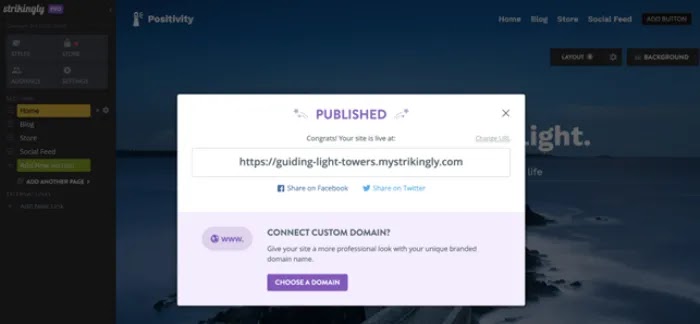
Ease of Use
Strikingly is a website builder prides itself on its ease of use. It is a popular choice for individuals and small businesses looking to create a professional online presence. Strikingly excels in several aspects, providing a seamless experience for users with varying technical backgrounds.Ecommerce
Strikingly's Ecommerce feature empowers users to build and manage online stores easily. You can be a small business owner or an entrepreneur starting an online business, Strikingly provides various tools and functionalities to help you create a professional and functional ecommerce website.
Strikingly Pricing
Strikingly offers a range of pricing options that cater to different needs and budgets, making it accessible to individuals and small businesses. The platform provides a clear and transparent pricing structure, allowing users to choose a plan that suits their requirements.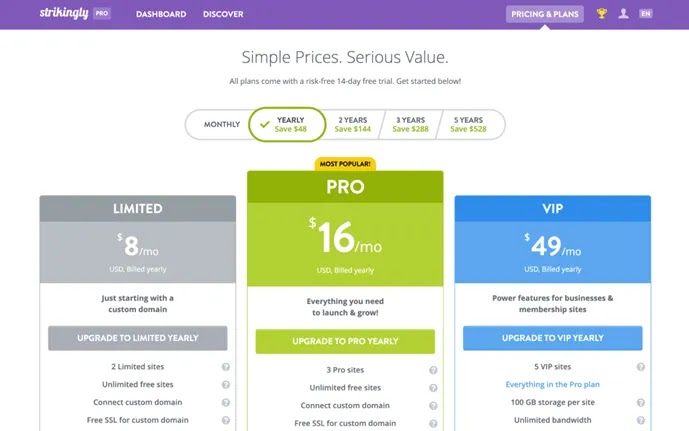
Let's take a closer look at Strikingly plans and their associated features:
- Free Forever Plan
Strikingly's free plan offers a valuable opportunity for individuals and small projects to establish an online presence without any financial commitment. While it has some limitations, it still provides essential features and functionalities to create a basic website. One of the primary advantages of the Free Plan is that it allows users to create unlimited one-page websites at no cost. - Limited Plan: $96 per year or $12 per month
This plan is ideal for individuals or small projects looking to establish an essential online presence. You can create two sites, including essential features like domain connection, SSL security, mobile optimization, and 24/7 customer support. - Pro Plan: $192 per year or $20 per month
The Pro Plan is designed for entrepreneurs and small businesses requiring advanced features and customization options. It is priced at a competitive monthly fee. With the Pro Plan, users can connect their domain, access unlimited bandwidth and storage, and remove Strikingly branding from their website. This plan also unlocks additional features like password protection, advanced analytics, and adding up to three separate websites under one account. - VIP Plan: $588 per year or $59 per month
The VIP Plan is the top-tier offering from Strikingly, designed for businesses that require premium features and dedicated support. This plan includes all the Pro Plan's features, priority customer support, priority access to new features, and the ability to add up to five websites under one account. The VIP Plan is priced higher than the Pro Plan and offers enhanced benefits for those needing it.
Strikingly Pros and Cons
Pros
- User-friendly interface
- Intuitive drag-and-drop editor
- Wide range of pre-designed templates
- Mobile responsive websites
- Ecommerce functionality
- Secure hosting and SSL security on all plans, including Free
- Integration with popular payment gateways
- Custom domain options
- Built-in analytics and website tracking
- Reliable 24/7 customer support via chat and email
Cons
- Limited design customization options
- Limited number of templates
- Limited number of pages in the free plan
- Free plan includes Strikingly branding
- Limited advanced features in the free plan
- Limited SEO capabilities
- Limited scalability for large or complex websites
- Higher-tier plans can be costly for users with budget constraints
Help & Customer Support
Strikingly prides itself on providing excellent customer support, ensuring that users have a positive experience and receive timely assistance when needed. Their commitment to customer satisfaction is evident in several aspects of their support system.One of the standout features of Strikingly's customer support is its availability. They offer 24/7 customer support, allowing users to seek help anytime, regardless of location or time zone.
Strikingly provides multiple channels for users to reach their support team. Users can contact them via email or utilize the live chat feature available on their website.
Furthermore, the quality of Strikingly's customer support is highly regarded. The support team is known for being knowledgeable, helpful, and responsive. They strive to address user inquiries, offering clear solutions or guidance promptly.
In addition to its direct support channels, Strikingly provides an extensive knowledge base and FAQ section on its website. This resource hub contains a wealth of information, tutorials, and step-by-step guides covering various aspects of Strikingly. Users can find answers to common questions and access self-help resources, empowering them to troubleshoot issues or explore new features independently.









