WhatsApp offers features to enhance privacy, manage notifications, and improve communication, such as setting disappearing messages, muting group chats, and creating chat shortcuts. You can customize the app with custom chat wallpapers, bold or italicize messages, and even use a disappearing message feature for photos and videos. For convenience, you can pin important chats, reply to specific messages, and listen to voice messages before sending them. Check the most useful WhatsApp tips and tricks, such as how to screen share on WhatsApp. Listed coolest tips to help you get the most out of WhatsApp, from enhancing your app security and privacy to new customization features.
15 Best Video Editing Tips for Beginners 2025
Video Editing Tips for Beginners —
Video editing is more than just cutting and pasting clips together. It is a creative and technical skill that can enhance the quality and impact of your video content. Video editing can help you tell a compelling story, convey a message, or showcase your talent. It can also help you reach a wider audience, increase engagement, and grow your brand.
In this article, we will explore 15 video editing tips for beginners that will improve your skills and help you create stunning videos. These tips will cover the basics of video editing, such as how to plan your project, choose the right editing software, organize your footage, and edit efficiently. It will also cover some advanced techniques, such as how to use transitions, sound effects, color grading, and text effects to add style and flair to your videos. By following these tips, you can produce professional-quality content that stands out from the crowd and even boosts business growth.

15 Video Editing Techniques for Beginners to Create Stunning Content
Sharing 15 video editing tips for beginners that will take your skills to the next level and help you create amazing videos. These tips will cover different aspects of video editing, such as planning, editing tools, transitions, sound effects, color grading, and more. By applying these tips to your editing workflow, you can create professional-looking content that attracts attention and even drives business growth.Jumpstart Your Video Editing Skills: 15 Beginner Tips and Techniques:
1. Invest in video editing tools
One of the most critical video editing tips for beginners is to invest in a video editor. High-quality software can make your video production more accessible and faster. You should also look for a video editor with no watermark as the latter is quite distracting and ruins your video quality.1.1 Choose the right software for your needs
When selecting video editing software, consider your specific needs and the types of projects you will be working on. Some programs are better suited for certain things, like movie trailers, marketing videos, or music videos. Research the features and capabilities of each software to determine which one is the best fit for your needs.1.2 Learn the basics of the chosen software
Once you have chosen your preferred video editing software, spend time familiarizing yourself with the interface and basic functionalities. Most programs offer tutorials and resources for you to get started. Learning the basics like trimming, resizing, adding effects, adjusting color, and others will increase your work speed and maximize the video quality.2. Capture high-quality video footage

2.1 Invest in a high-quality camera
Investing in a quality camera is essential for capturing video footage. There are many different cameras available on the market, ranging from DSLRs to mirrorless cameras. Research the best options for your needs and budget before making a purchase.2.2 Learn proper shooting techniques
Knowing how to shoot video properly can greatly improve your footage. Learn about different shooting techniques, such as framing, lighting, and camera movement, to enhance your videos and make the editing process easier.3. Organize your video clips
Before you actually start editing, it's essential to organize your video clips so you can quickly access them whenever you’re ready to make a video.Create a folder structure on your computer to keep your footage organized. This will save you time during the editing process and make it easier to locate specific clips when needed.
4. Edit for storytelling
Storytelling is one of the most important aspects of any video creation process. After all, the story you tell is what will capture and engage your viewers. To convey a powerful narrative, think of how each clip contributes to your story and take some time to review and revise your footage.4.1 Plan your story in advance
Get the clear idea of what kind of story you want to tell. This will help you determine which clips to include in your final video and how to arrange them to create a cohesive narrative.4.2 Use b-roll to enhance your story
Video editors often use b-roll footage to add context and depth to the story. Use such shots to illustrate key points in your narrative or provide visual variety and keep your audience engaged.5. Start with a rough cut

Then, you can fine-tune your video by synchronizing the visuals and audio, adding transitions between scenes, adjusting color or contrast, etc.
6. Make efficient cuts
Making cuts that don’t draw attention to themselves and keep the audience focused on the content is a key part of editing. The video flows smoothly and the audience can more easily follow your story. Don't cut in the middle of a word or phrase, and avoid jerky transitions. Align your cuts with the rhythm of the music, if it is present in the video.6.1 Use the “J” and “L” cut techniques
“J” and “L” cuts create smooth transitions between clips. They involve changing the audio and video at different times, creating a more seamless and natural transition between shots.6.2 Cut on action
Cutting on action is often used to create a more engaging flow in the video. By cutting from one shot to another as an action is occurring, you can create the illusion of continuous movement and maintain the viewer's interest.7. Use transitions effectively
Transitions help you create smooth and engaging videos by connecting different clips and scenes. However, it's essential to use transitions sparingly and intentionally to avoid overwhelming your audience.7.1 Choose appropriate transitions
Select transitions that complement your video's tone and style. Some common transitions include fades, wipes, dissolves, and others. Experiment with different transitions to find the ones that work best for your project.7.2 Don't Overuse Transitions
Overusing transitions can make your video feel cluttered and disjointed. Stick to a few transitions that will help you move the story along, and keep them subtle so they don’t distract from the content.8. Apply color correction
Color correction helps you to adjust the hue, saturation, and luminance of your video. You can use it to create a more natural look for your video, improve the quality, and match the colors in each shot.Adjust the exposure and contrast and correct the white balance of your footage to for accurate and consistent colors throughout your video.
9. Add text and graphics
Text on video draws attention to key points, creates a more dynamic visual style, and improves your storytelling. Use titles, captions, and different graphic overlays to emphasize your message and enhance the aesthetics of your video.Choose clear and readable fonts for any text in your video so that your audience can easily understand the information you're presenting.
10. Pay attention to audio
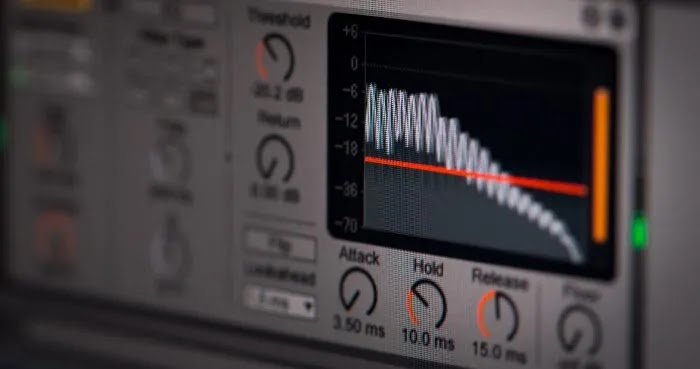
This can help create a more immersive experience for your audience.
11. Use music to set the mood
Music can make or break your video. Not only does it add atmosphere to your project, but it also serves as a cue that helps the audience know when to pay attention and when to relax.Choose a soundtrack that perfectly reflects the tone of your video and adds to the emotion you’re trying to convey. Don’t forget to adjust the volume so it doesn't overpower your dialogue or other audio elements.
12. Keep your audience in mind
Your viewers are the people you’re creating the video for, so always think about how they’ll experience your video. Consider their preferences, expectations, and needs as you make decisions about your video's content, style, and pacing. Keep your edits simple, and don’t be afraid to experiment with new techniques.Read: 5 Ways Creating Engaging Video Content for Your Blog
13. Review and revise
Before finalizing your video, watch it through from start to finish and make any necessary changes. Ask a friend or colleague to give you feedback and be sure to leave yourself enough time to refine your work.Correct grammatical mistakes, fix any technical glitches, and double-check the audio and video sync.
14. Back up your project
It's always a good idea to back up your project after every session. This protects you from potential data loss due to hardware failure or accidental deletion.You can back up your project files to a cloud-based storage service or an external hard drive, depending on how much data you have.
15. Export and share your video

15.1 Select the desired resolution
The resolution you choose will depend on the limitations of the platform you’re sharing your video on. For example, YouTube supports uploads in high resolution up to 4K, while Instagram and Twitter only accept videos with a maximum of 1080p or Full HD.Recommended: 10 Editing Tips for Instagram Video
Frequently Asked Questions
Please take a moment to read through our FAQ section for quick answers to common questions.What are some essential video editing tips for beginners?
How can I improve the quality of my videos through editing?
What software is recommended for beginner video editing?
How can I make my video edits more engaging and visually appealing?
Are there any shortcuts or time-saving techniques for video editing?
How important is audio editing in video production?
What are some best practices for exporting videos after editing?
Where to find additional resources/tutorials to improve video editing skills?
Bottom Line
By implementing these tips and tricks on how to edit videos, you'll be well on your way to making professional-quality videos. With practice and perseverance, you can hone your editing skills and create engaging and polished video content that captivate your audience.Always have fun with the creative process, and don't be afraid to experiment. Who knows – you may just discover a new editing style or technique that makes your video stand out from the rest.









