WhatsApp offers features to enhance privacy, manage notifications, and improve communication, such as setting disappearing messages, muting group chats, and creating chat shortcuts. You can customize the app with custom chat wallpapers, bold or italicize messages, and even use a disappearing message feature for photos and videos. For convenience, you can pin important chats, reply to specific messages, and listen to voice messages before sending them. Check the most useful WhatsApp tips and tricks, such as how to screen share on WhatsApp. Listed coolest tips to help you get the most out of WhatsApp, from enhancing your app security and privacy to new customization features.
Blogger Vs. Self-Hosted WordPress (2025 Comparison)
Blogger vs WordPress: The Great Debate —
In the field of blogging, the question of "Blogger or WordPress?" is a hot topic. While there are numerous platforms available for blogging, such as Joomla, Medium, and Tumblr, Blogger and self-hosted WordPress.org are the top choices among bloggers.
Blogger Vs WordPress, this is easily the most debatable topic in blogging fraternity. Technically, Blogger should be compared with WordPress.com, as both are free to use. However, WordPress.com comes with its own set of restrictions. The most significant limitation is that it doesn't allow you to monetize your blog by posting advertisements. This restriction makes WordPress.com more suitable for casual bloggers who blog as a hobby rather than a source of income.
So in this entire article whenever am using “WordPress”, I will actually be referring to WordPress(.)org
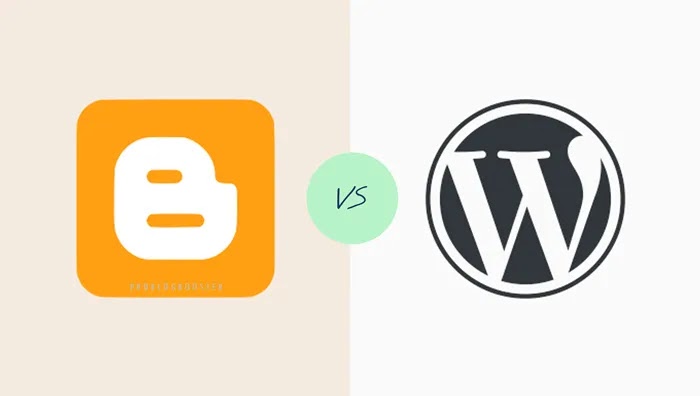
Blogger vs WordPress, Which Is Better?
In the blogging world, WordPress and Blogger are top contenders. WordPress shines with its customization options and is ideal for businesses. It does require a small investment for hosting. Blogger, being free and user-friendly, is perfect for beginners. However, it lacks advanced features. So, your choice between WordPress and Blogger depends on your blogging needs and technical comfort level.- WordPress: The Powerhouse of Customization
WordPress.org is a popular choice among bloggers, and for good reason. It offers a plethora of themes and plugins that allow you to tailor your site to your liking, without needing any coding knowledge. For those who are tech-savvy, it also supports HTML and Java. While WordPress itself is free, you’ll need to invest in a hosting service, which is typically quite affordable, often less than $10 per month. If you’re a business owner, WordPress is the go-to platform, even though Blogger was initially designed for commercial blogging. - Blogger: The Simplicity of Blogging
On the other hand, Blogger, a free alternative to WordPress, has been serving the blogging community for even longer. It provides free themes, but they’re quite basic and similar to each other, making it clear that you’re using the platform. Despite this, Blogger is an excellent choice for those seeking a simple, straightforward blogging platform. It may not offer any frills, but it’s easy to learn and allows you to start publishing content within minutes.
Blogger vs WordPress.com - Difference and Comparison
Blogger and WordPress.org are both free blogging platforms, but they differ in several ways. WordPress.org is self-hosted, meaning you'll need a hosting service, which can be found at affordable rates. It offers numerous free plugins, but some advanced ones, like those for e-commerce, come at a cost.WordPress requires a bit more technical knowledge than Blogger. However, its popularity means there are numerous guides available. Most hosting companies offer one-click installation for WordPress. Unlike Blogger, WordPress supports drag-and-drop functionality, making it user-friendly once set up.
History
Blogger was started towards the end of 20th century by Pyra Labs. After 3 years of ups and downs, Google eventually took over Blogger. Since then there has been no looking back for Blogger. It emerged as the leading platform for blogging. It is still the most preferred option for new bloggers and for people who do blogging as a hobby rather than to make money.Unlike Blogger, WordPress is an open source platform. It was Launched in May 2003, though the official WordPress 1.0 was launched in January 2004. It quickly started gaining popularity mainly because of the customization it offers and a large WordPress community working behind it to make it better as per the user needs. Currently more than 20% of Blogs use WordPress as their platform. And the ratio is only getting better.
Most of the professional bloggers prefer WordPress over Blogger.
Cost for Setting up Blog
Since Blogger is self hosted and it provides you a subdomain of format www.yourblog.blogspot.com, you do not have to shell out a single penny to set up a blog. However if you wish to have a Web address of format www.yourblog.com than you will have to buy a custom Domain. Though not compulsory I strongly recommend buying a custom domain as it looks more professional. Bigrock offers Discounted Domains for the first year.WordPress, on the other hand, is not self-hosted. Also, it does not offer you a Subdomain. So you will need to buy a domain name as well as Web hosting Plan. Bluehost offers a free domain with its Web Hosting Plans.
WINNER: BLOGGER– Because it is free for life.
Ease of Setting up Blog
Since Blogger is Google’s baby, it is really easy to set up a Blog at Blogger. If you have a Gmail account(Or any Google product account), it’s as good as having a blogger account. For setting up Blogger, you can check out the Steps To Create A Free Blog At BloggerInstalling a WordPress needs few more steps. You need to first buy a Domain name and Hosting plan. Thereafter you will have to upload WordPress to the hosting account. Most hosting Providers offer a one-click installation for WordPress. A separate WordPress account will be automatically create by most web hosts at the time of WordPress Installation. After installation, you can select a theme from 100’s of WordPress themes and customize it according to your needs. You may also want to download plugins to enhance your WordPress experience.
These may seem a bit complicated, however setting up WordPress takes not more than 10 minutes. Customizing may take some time mainly because unlike blogger it offers a great degree of customization
WINNER: BLOGGER– Though setting WordPress is quick, for a newbie who does not want too many customizations, Blogger is really easy to set up.
Themes and Customization
There are only a few themes provided by Blogger to select from and I must admit none of them is good enough to give a professional look to your blog. There are few themes available on the internet but they are generally of low quality.To add to it, Blogger just offers basic customizations like changing colors and layout. Your have the option to add Widgets or what Google calls it “Gadgets”. But they are very few in number. For any customized widgets, you have to either write the code yourself or rely on the few websites offering support. Even for basic things like integrating Google Analytics, you will have to insert the code into the template. However, as a replacement for Google Analytics, Blogger does have an inbuilt option to display basic stats about traffic at your blog. That would suffice the needs of most newbies.
On the other hand, there are thousands of high quality themes available for WordPress. These themes offer a great degree of customization. You can completely change your blog layout as per your need. A big WordPress community is there to help you out should you need help with customizing your Blog.
Add to it thousand of plugins for enhancing the already feature rich WordPress. Unless you are very particular about how you blog looks like, you may never have to play with the codes within your template.
WINNER: WORDPRESS– And winning by a big margin for the sheer degree of customization it offers.
Storage Space for Images
For using Images with blogger, you will have to upload it to Google Photos. Google provides a limit of 15GB for Google photos. This limit should be enough for most unless you have a blog on photography, where you may run out of space soonAt WordPress, the limit for uploading images depends upon your hosting plan. Bluehost offers unlimited disk space. Even in the case of host providers which provide limited disk space, you can easily upgrade your plan anytime if you run out of space.
WINNER: WORDPRESS – Though Blogger’s 15GB space is sufficient for most, WordPress’ ability to expand storage can leave you with almost no restriction.
Ownership of Blog
At Blogger, technically you are not the owner of your Blog. Google may delete you blog anytime without citing any reasons. It can always be scary to wake up one day and find your blog to be deleted by google without even giving you the chance to backup your data. This is the very reason all the professional blogger prefer and recommend WordPress.I myself got 2 test-blogs deleted by google. I created a test-blog to check themes as my main blog was live and so I was skeptical about experimenting with it. To my shock, it was deleted and I got the following message.
Your Blog Has Been Locked For Violating Terms Of Service. If You Wish To Request A Review Of Your Blog, Edit Its Content And Click ‘Appeal’. This Blog Will Be Permanently Deleted Within 20 Days Unless You Request A Review.Initially I thought, it was because I had cloned my main blog into a test blog and so google detected it as duplicate. However after some trials and errors and getting 2 test-blogs deleted within a span of 1 hour, I realized it was a particular article which was creating trouble. As soon as I updated it, Google deleted my blog. Though perfectly legal, it was violating Google’s terms and Conditions. Luckily I had the same article within my main blog and Google may have somehow skipped it. And that is when I immediately took backup of my blogger account and switched to WordPress.
With WordPress, you are the owner of you Blog. You may post whatever you want without the fear of losing your blog. However since most Bloggers rely on Google Adsense for monetizing, you may still want to adhere to Google’s terms and conditions. But even in the case, your account at Adsense gets blocked, you can earn money by displaying advertisements from various other Adsense alternatives.
WINNER: WORDPRESS– And the winner by far. Lack of ownership at Blogger is the reason enough for most to ditch Blogger. And as you know it has been the reason for me too.
SECURITY OF BLOG
Since Blogger is hosted on Google servers, it is considered to be safe from hackers. So you don’t have to worry about someone getting into your Blog and deleting all your Blog dataThere is always a security concern with WordPress blogs. And if you choose a cheap host, you are only making things worse for you and easy for the hacker. You will have to backup you Blog regularly to minimize the losses in case if some hacker targets you. This is the reason most WordPress Bloggers will recommend you to choose reliable web hosting companies, as cheap hosting companies have very poor security.
WINNER: BLOGGER– Though Hackers may not invade your blog every now and then, but you always have the fear of losing your data especially if you are too lazy to take back ups of your Blog.
Server Uptime
Blogger is hosted on Google servers so virtually have no downtime. Also, a blog hosted with Blogger is very fast to load. Though a lot of it may be because of the lighter and feature lacking themes of Blogger.For WordPress, uptime and speed depends upon the hosting you use. You will have to shell out slightly more for a fast server with little down time.
WINNER: BLOGGER – Google servers have virtually zero downtime. Even the best hosting servers cannot be compared with that of Google.
Monetization
With Blogger, you get a Google Adsense widget which you can easily put up anywhere on your blog. You can also use other modes of advertisements but you will have to manually insert the codes provided by the advertiser into your blog through text gadgets.At WordPress, you have to insert all advertising codes including Google Adsense separately. However, there are many Adsense ready WordPress themes which allow you to quickly add Adsense code to your blog. Moreover, you can also use plugins to insert an advertisement in between your post content. You can also easily choose to display an advertisement only on a particular page.
WINNER: WordPress– Blogger does have an advantage with built-in Google AdSense widget, but with WordPress if you choose correct theme and plugin, you can display Advertisements wherever you wish across the webpage.
Search Engine Optimization
Though being Google’s baby, Blogger is not considered to be SEO friendly as it has very limited features. You will have to manually optimize your blog for Search Engines. Moreover, the themes available for Blogger are nor SEO friendly and you may have to make major changes to your template to use the correct headers for achieving better On page SEO. Also, the lack of options to enter the meta data makes it difficult to optimize your content for Social Media posting. To add to it, Blogger permalink structure is not very SEO friendly.WordPress has a variety of free and paid themes which are designed keeping ‘On Page SEO’ in mind. And with Plugins like SEO by Yoast, which are self-guiding SEO friendly plugins, you may never need to hire any SEO, atleast for On Page optimization.
WINNER: WORDPRESS– If you want to be ranked high up in search engines, WordPress will make your life much easier.
Bottom Line
Both Blogger and WordPress, have their pros and cons. WordPress not doubt is a better blogging platform, but the costs involved for hosting makes it unsuitable for Casual Bloggers as well as New bloggers. On the other hand, the Lack of ownership of your blog at Blogger is it’s biggest drawback. When it comes to Search Engine Optimization, the difference only widens in favor of WordPressYou may begin you Blogging career with Blogger, but you should switch to WordPress as soon as you start getting returns from your Blog
If you are already using Blogger and want to switch to WordPress, but afraid of losing your organics traffic, you need not worry. You can check out my article about Migrating From Blogger To WordPress Without Losing Traffic
What do you think? Which one is better Blogger or WordPress? Do share your thoughts.









